SmartFlo Drive
A SmartFlo system comes with a fully configurable wireless communication network based on the SmartFlo Drive. This enables you to assign any of the conveyors in your system to a particular route and task. The big advantage of the SmartFlo Drive is that you can create any route you want and connect it to any of the available channels on the remote control to ensure optimum flexibility.
Routes
A SmartFlo Drive unit can be connected to any of the SmartFlo conveyor belts. It features a range of settings for configuring belt operation, enabling you to set routes through the greenhouse to suit your needs. On the SmartFlo Drive, you can select a route number which then connects to a SmartFlo Remote control unit.
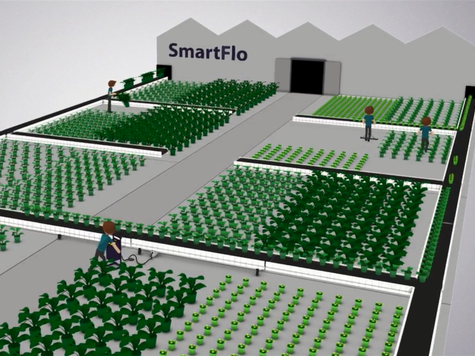
Direction of travel
The direction of the SmartFlo conveyor belts is set with the SmartFlo Drive. The ability to choose the direction increases the number of possible routes and boosts the flexibility of your logistical conveyor system.
Extra connection
A SmartFlo Drive also has a connection that can send an on and off signal to other machines, such as a potting machine, a trimming machine, or a motorized curve section. This SmartFlo connection can also be used to receive an on and off signal from other machines within the system.
Standalone use
The SmartFlo Drive does not necessarily have to be used as part of a SmartFlo system. It can also be connected to an individual belt as a standalone device to control forward or reverse belt direction.
Connecting to other systems
The SmartFlo Drive enables you to combine your SmartFlo system with conveyor belts from other manufacturers. Therefore SmartFlo can be used as a highly efficient, cost-effective enhancement of your current conveyor system.
SmartFlo Remote
A SmartFlo Remote can be used to start and stop individual routes in conjunction with the SmartFlo Drive. Every SmartFlo Remote has a dial in the battery compartment to set it to any one of the 15 possible routes controlled by the SmartFlo Drive. This way, the SmartFlo Remote can be used to activate route 1 without impacting on route 2, for example.

